Once we had joined with our games design team, they already had a good idea of the game they wanted to make and the direction we needed to take. This made it easy for us artists to start coming up with ideas quickly. The game is called ‘Shadow and the Magic Umbrella’. They were very clear with the concept: the main character – shadow, traverses through the world with an umbrella that protects him from light. Light acts as an enemy and the umbrella shields him and allows him to float over obstacles. The environment also changes at each stage to become more overgrown – from an industrial factory setting to a forest. We assigned ourselves to the art roles of the project – I was in charge of asset/ prop creation and some UI features.
My group and I started with creating some Pinterest boards relating to our art roles – assets, character and background. My board was initially completely focused on the umbrella prop, as that was the first brief that the games design team gave me to create, and it’s quite an important asset as its central to the gameplay.
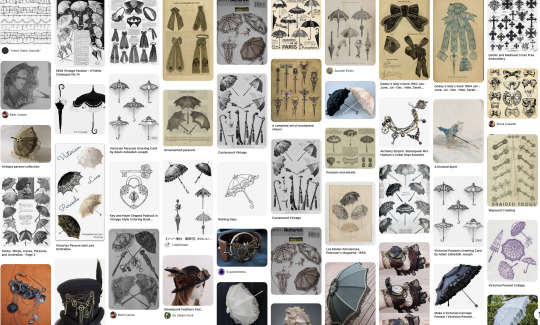
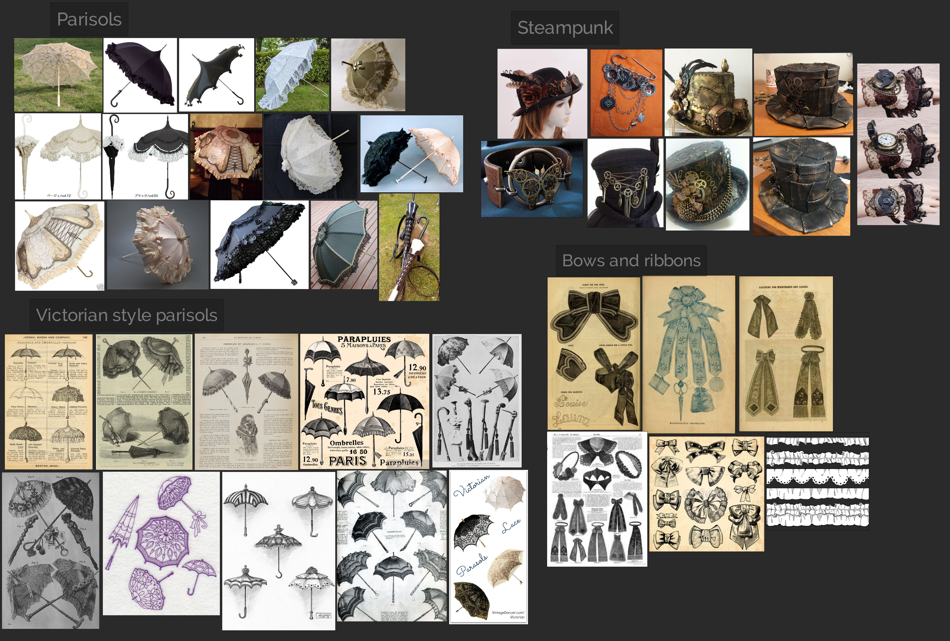
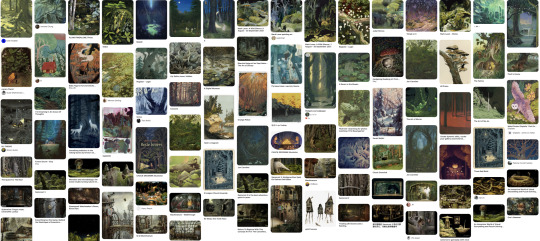
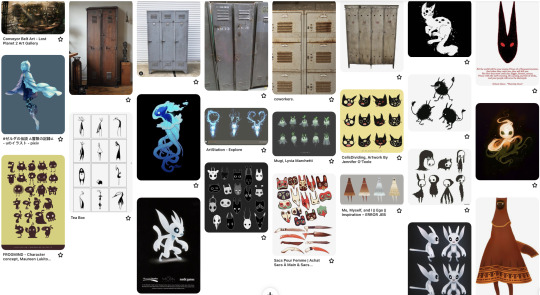
Making the umbrella
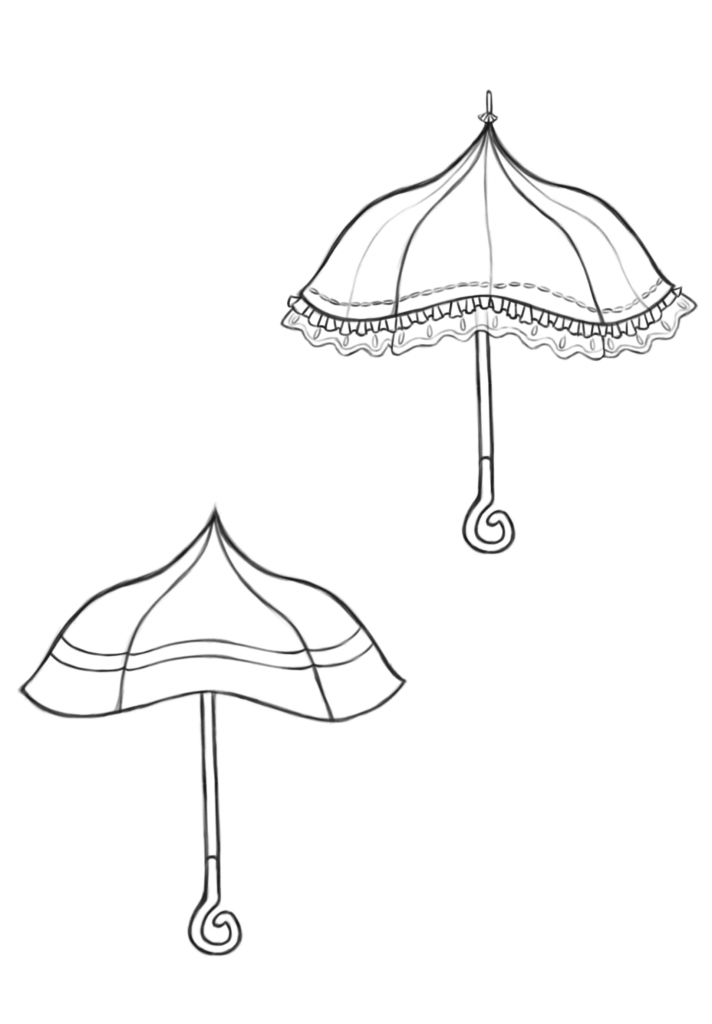

I started sketching out potential ideas for the umbrella. With reference to my moodboards and to some reference images that the games design team gave me. I wanted it to look quite classical – like a frilly Victorian parasol, but I was also thinking about giving it a steampunk look, to match the environment of the game, as it was planned to have an industrial look. In the end I went with a more simple design – (but still a parasol with lace and a bow) as I didn’t want it to stick out too much from the rest of the game.



I was also tasked with creating an animation of the umbrella – showing it being opened and closed. I did this frame by frame in procreate. I had barely ever animated before this but I think it turned out quite nicely.

Making the assets
After I had created the umbrella, the games design team then asked for more assets. Including an open and closed locker, which the character would enter and it would act as a save point in the game, a conveyor belt and a light bulb attached to a chain. I made some more moodboards for the locker and conveyor belt based on their requests, but they gave me specific reference images for the light bulb.
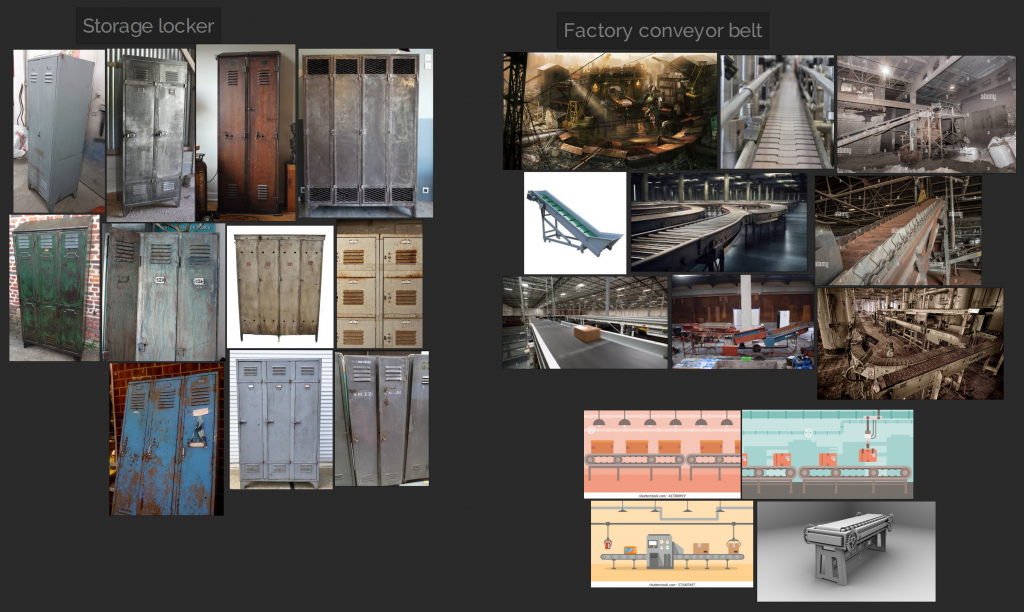




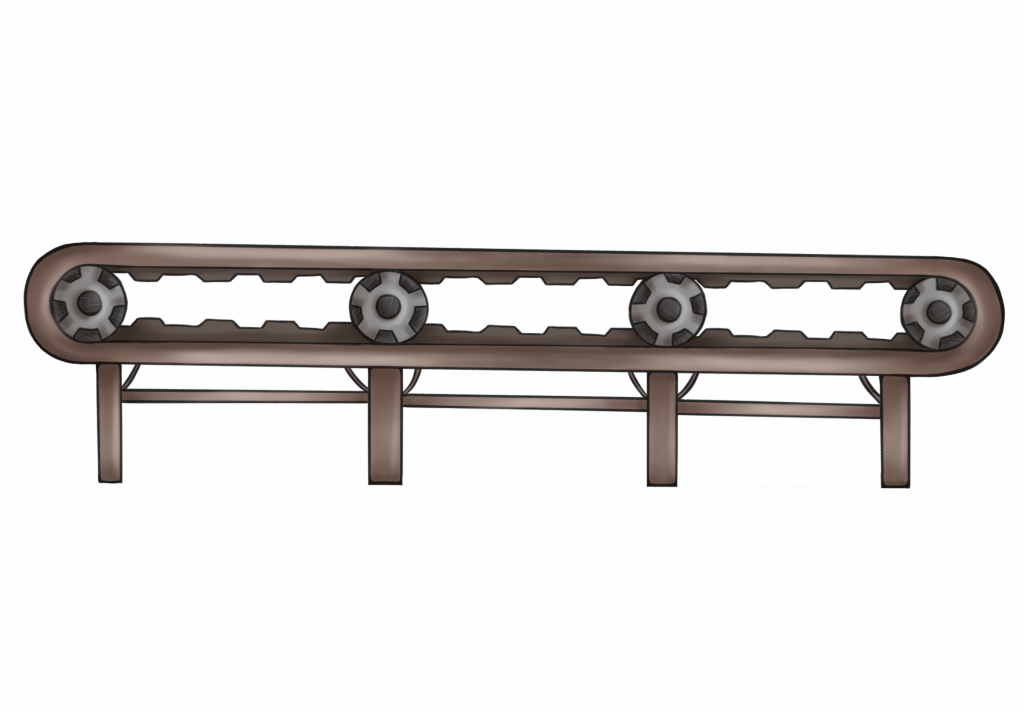

I basically had full creative freedom for these assets, which was really nice! And when I showed the games design team they were happy with the first iterations. I also tried to match the style of the rest of the game – like the background, which also has a dingy, industrial type of atmosphere.
UI design
The games design team asked me to create a UI feature – a smaller version of the umbrella that shows it in colour and in grey, indicating when the player is able to use it and then also showing a cool down where it is unusable. As the umbrella is used to protect the character from the obstacle/ enemy of light, it cant be available to use forever because it would remove the challenge of the game.


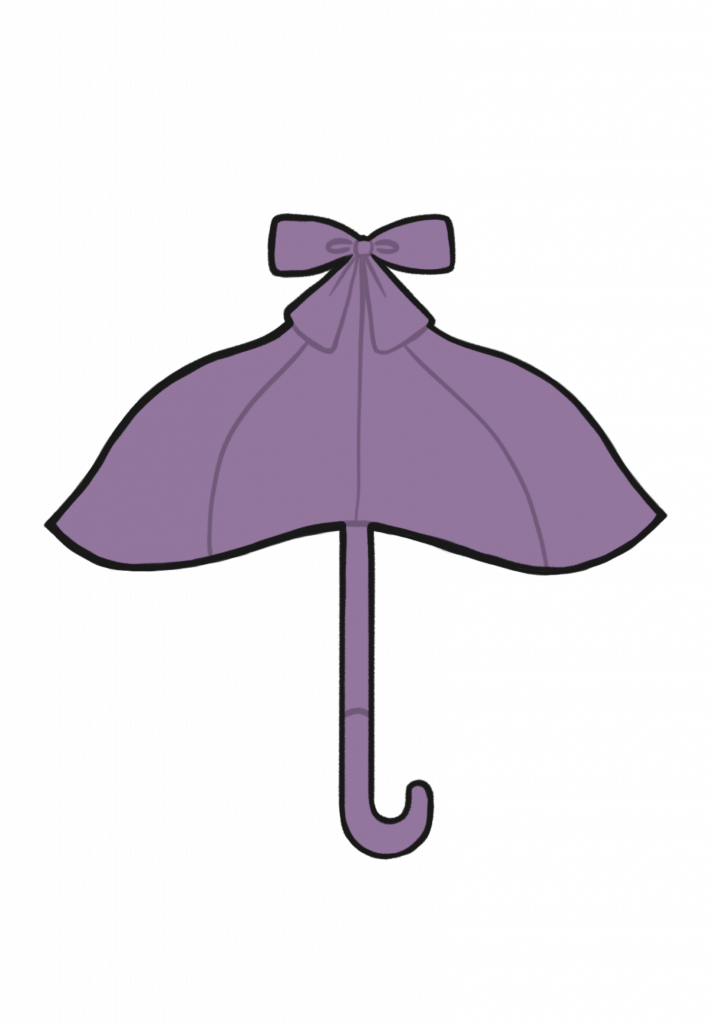
I just used most of the elements from the original umbrella design and simplified it. I also provided them with an in-between cooldown and useable version in case they needed it.
One of the members of the games design team also created a title page for the game.
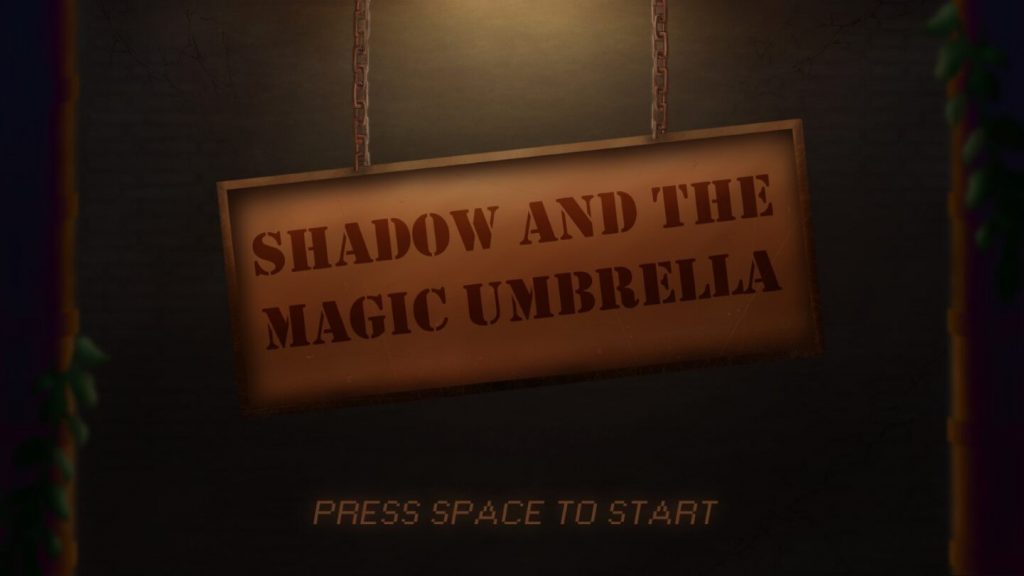
Team mate contributions
While I was making the assets and props, my other group members were creating the character and backgrounds/ foregrounds.
Characters
Yasemine was in charge of creating the main character ‘Shadow’ as well as an NPC character that guides the MC through the game.

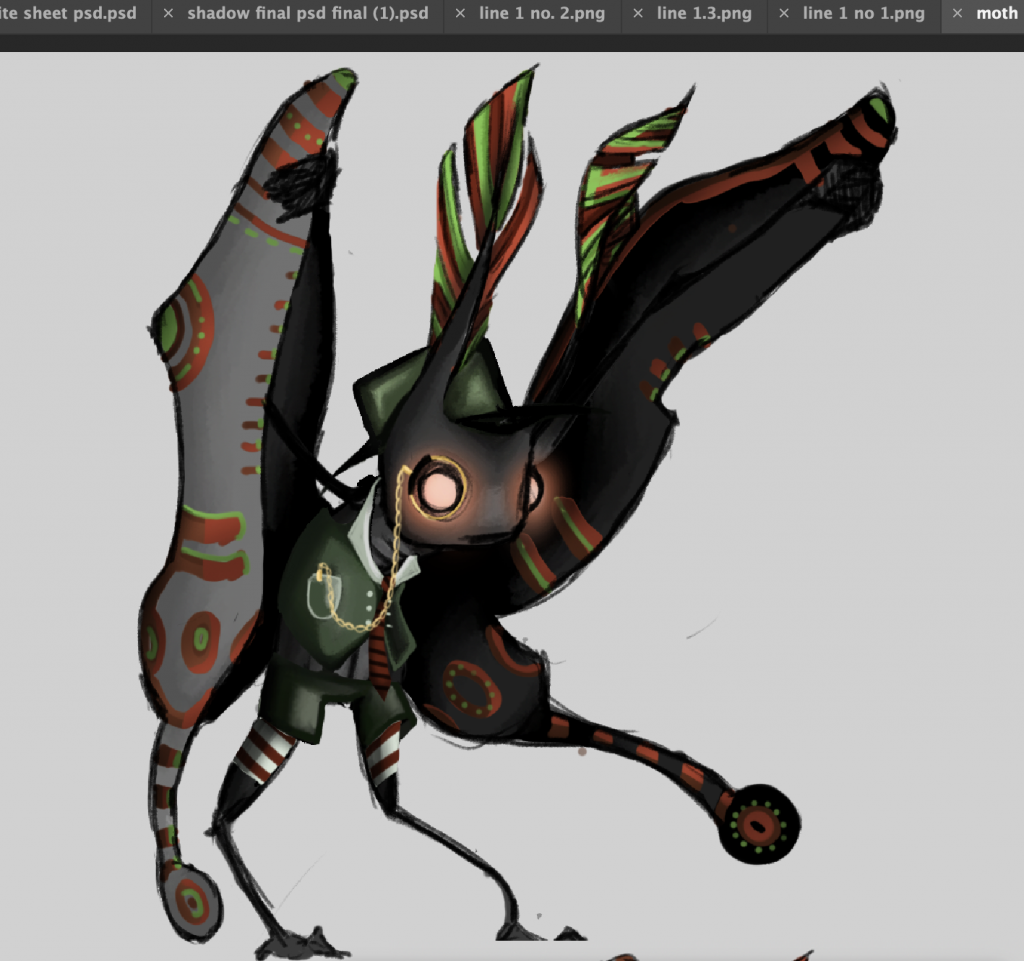
Yasemine also created animations for the characters.


Foregrounds
Amaris was in charge of making the foregrounds, the world goes from built up and industrial, to overgrown, to forest.
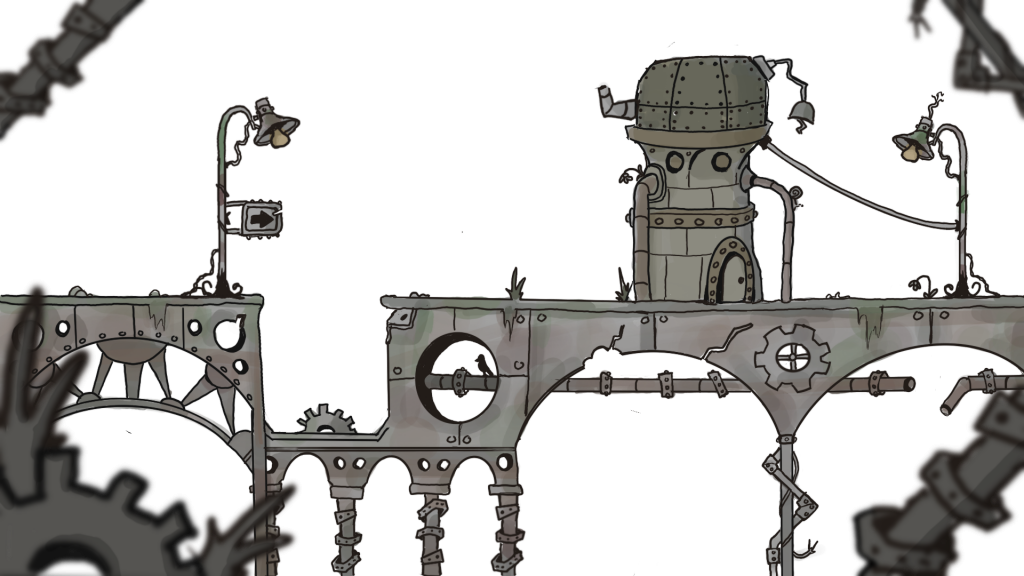
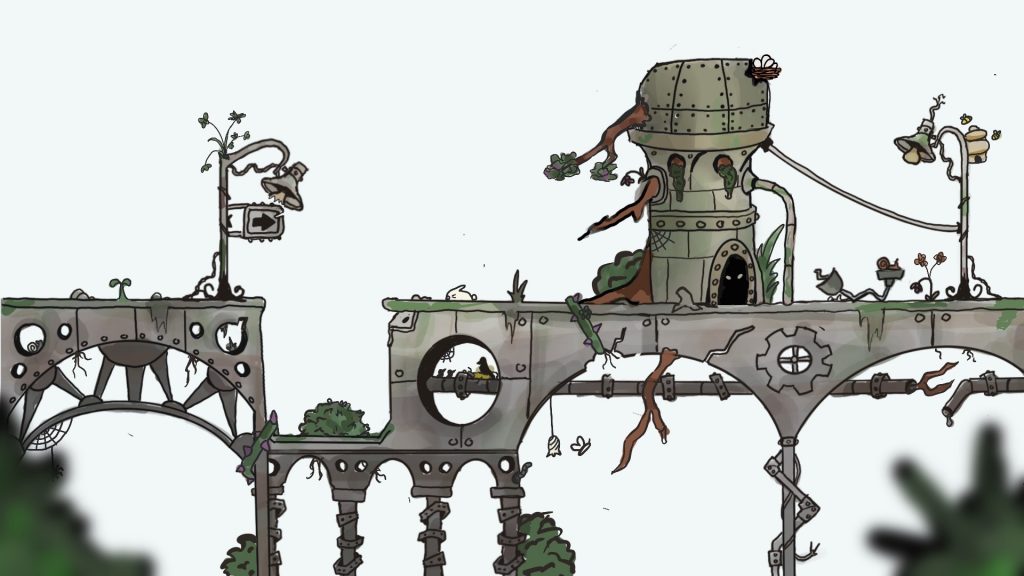

Backgrounds
Rhiana was in charge of creating the backgrounds, also devolving from built up and industrial, to overgrown, to forest. Her background pieces shown here are unfinished.
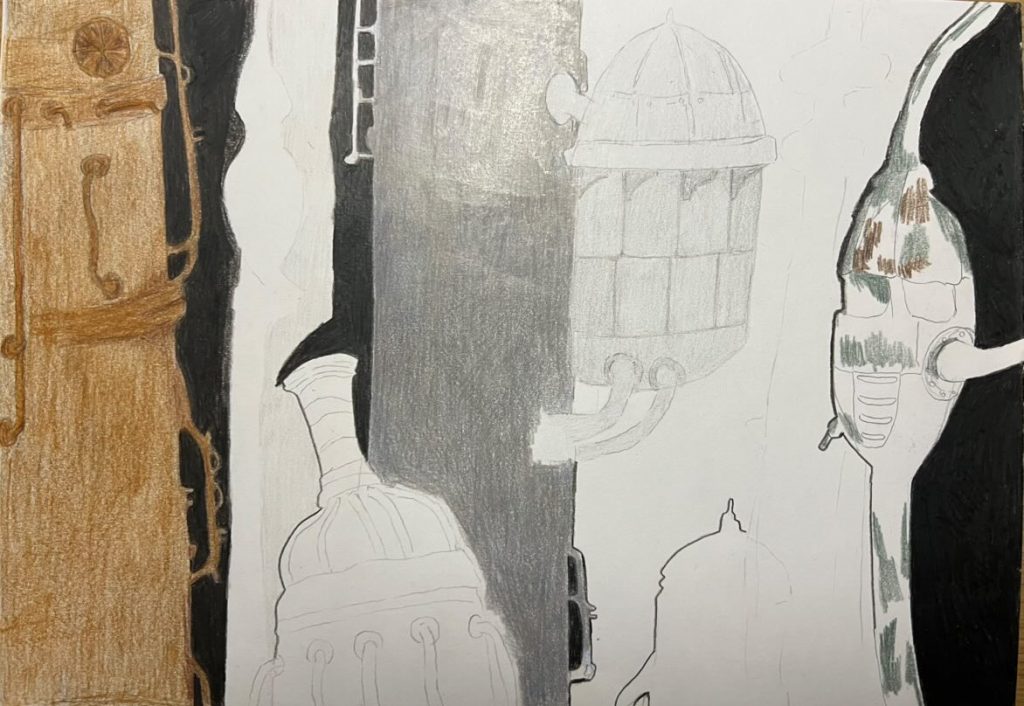

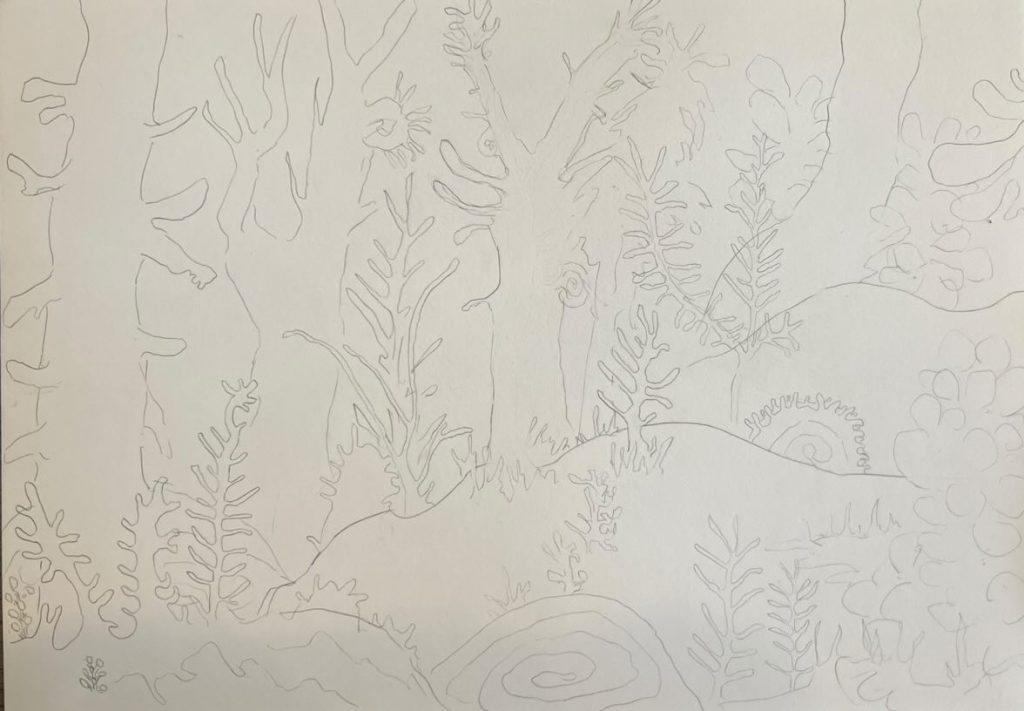
Finished outcome
Here are some final images of all the aspects of our art arranged how it will look in the game, one in colour with the assets and UI included and one in greyscale.
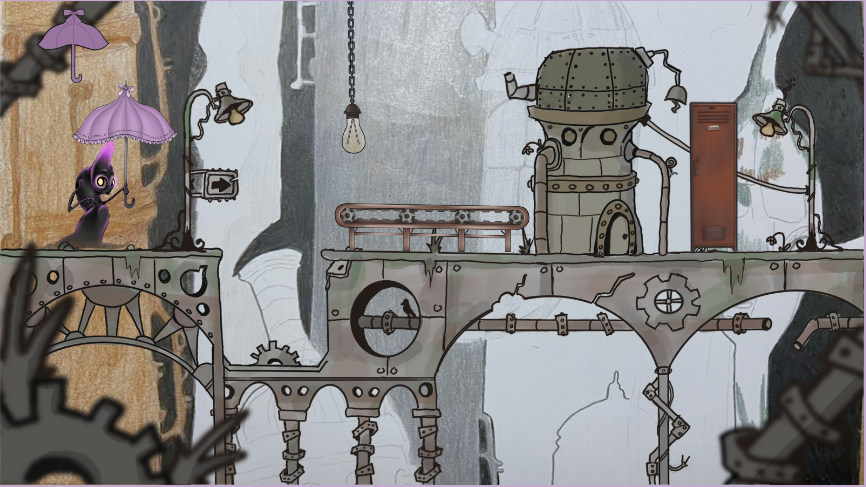
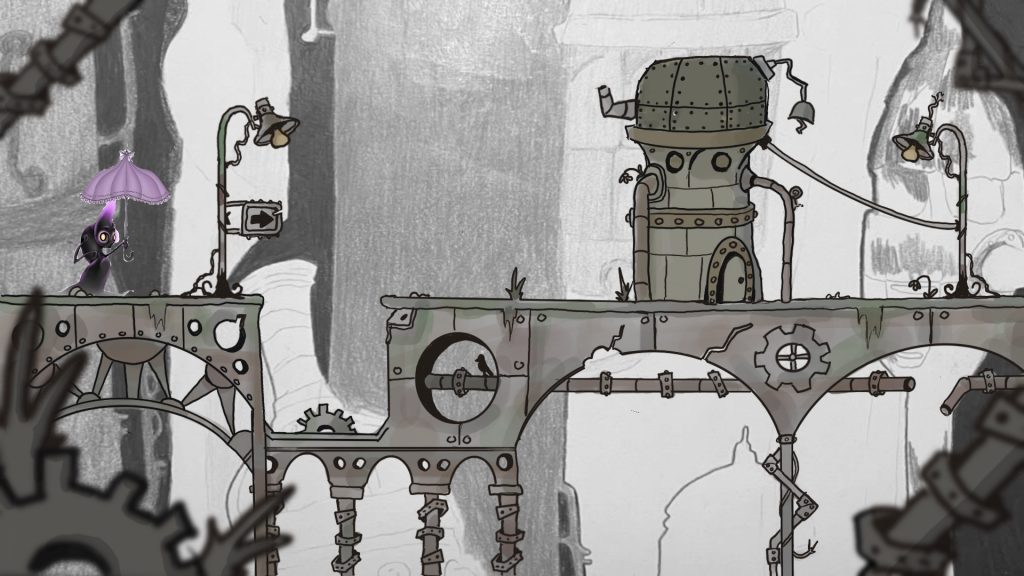
Critical appraisal
Overall, I really enjoyed working on this project. I had been looking forward to working with other courses since I had started the degree, and this was a really cool opportunity to actually create something playable with my own work implemented into it.
My outcome of this project was all of the assets and UI included in our platformer game ‘Shadow and the Magic Umbrella’. I created the assets according to the needs of the games design team and amended them based on the feedback of them and my group of artists. I had not ever really focused on creating individual object assets before, so it was a good new experience for me and gave me the opportunity to draw things I never had before – like the conveyor belt. I think that all of my assets were successful in serving their purpose of both adding to the atmosphere of the overall game and being easy for the games design team to implement and make functional.
I did all of the drawings using Procreate, as this is the software that I am most proficient in using for 2D art, it also enabled me to make the process of drawing quicker and easier to share progress with my team. I had to also make an animation of the umbrella opening and closing, which I did frame-by-frame also in procreate. I had barely ever animated anything before this project, so this was my first polished animation. It was a little time consuming even for not too many frames, but I think it turned out well, served its purpose and looks good in-game.
I’m usually more attuned to solo work and was a bit apprehensive coming into this project in such a big group of 8 people – 4 artists and 4 designers. However, I feel as though it turned out well. My team members and I managed the workload fairly and all chose what we wanted to work on at the beginning of the project. There were definitely some problems with overall time management within our group, like members waiting for others to progress so that they could work together, etc. As well as the games design team being a bit vague with what they wanted and giving some briefs at short notice, but just communicating with them about this solved any issues we had. And I think in the end we created a successful and stylistically coherent result that fits the vision of the games design members.
Despite obviously being a group project, I was definitely very glad that I mostly had creative freedom in what I was making, having to make tweaks here and there, but mostly the games design team were happy with what I had produced, based on their initial briefs and moodboards. I was also working quite closely with Yasemine from my group, as she created the character and I was developing the umbrella, so we had to make sure that they went well together stylistically as they would be seen closely together throughout the game.
I learnt some useful things regarding my ability to work collaboratively through this project, and I feel as though most problems that may arise with group work like this can easily be solved for all members through communication and being able to manage time effectively. I was a little worried that my time management skills would be lacking in this project, but it was actually the opposite and I was able to speak with the games design team on behalf of my other members and create all of the milestone presentations for my group.
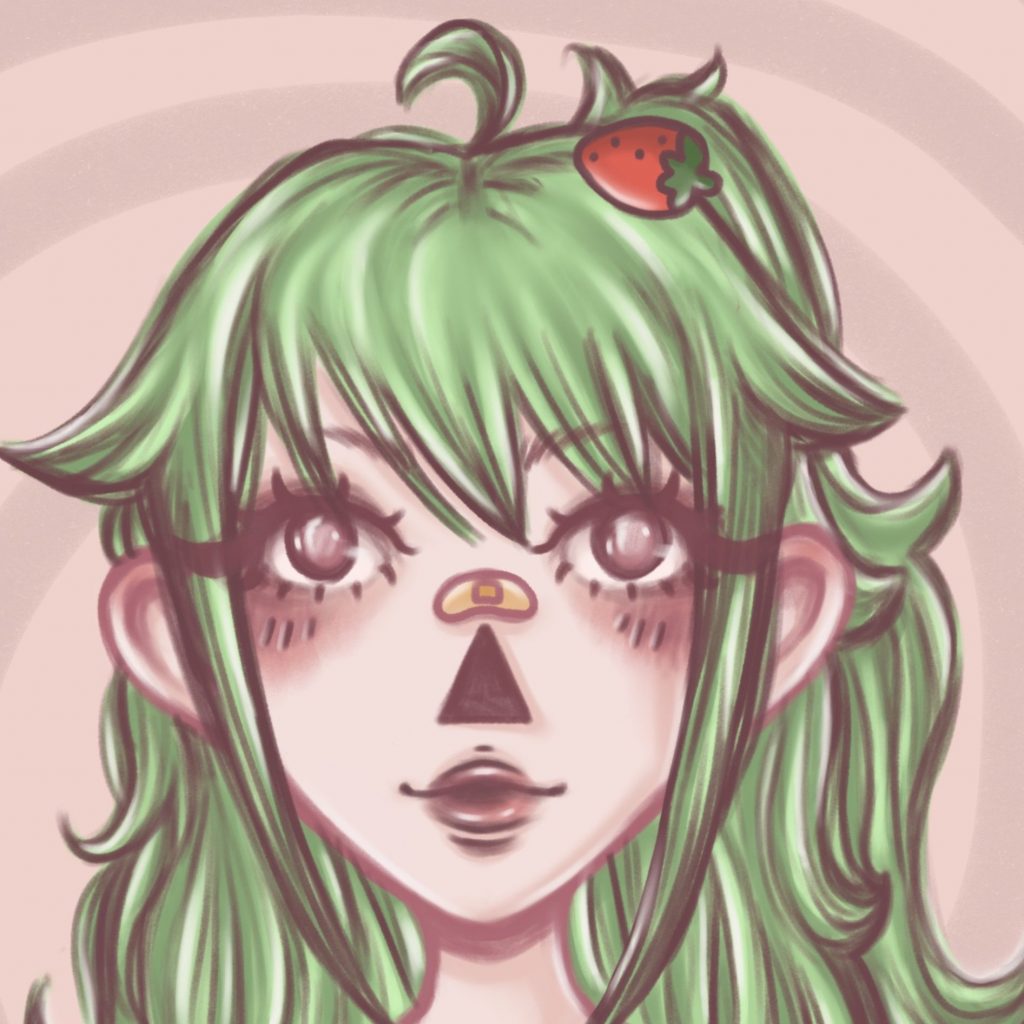

Leave a Reply