I chose to create my animation in adobe after effects, although I hadn’t used the software before, I saw that it was a feature in some of the example work pipelines that were shown for taking the 2D route in this project. Initially, I wanted to create a dancing animation for my character, as the characters in JSR are shown to have a specific dancing animation when they are idle in the game. However, I was quite pressed for time so I decided to make an idle animation of my character with her hands on her hips and swaying side to side.
I sketched out a rough storyboard of the animation, just of my characters position and her movements.
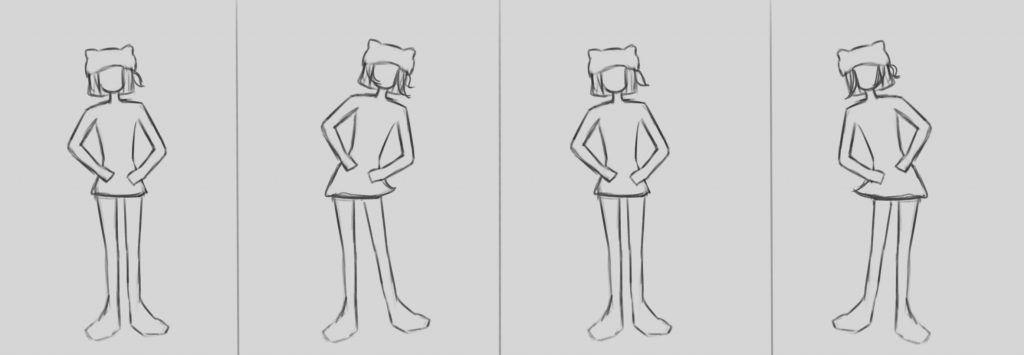
Then I started with drawing out my character prepared for the animation in after effects, I had to create lots of layers in order to separate the parts of her so that I could create an effective rig.

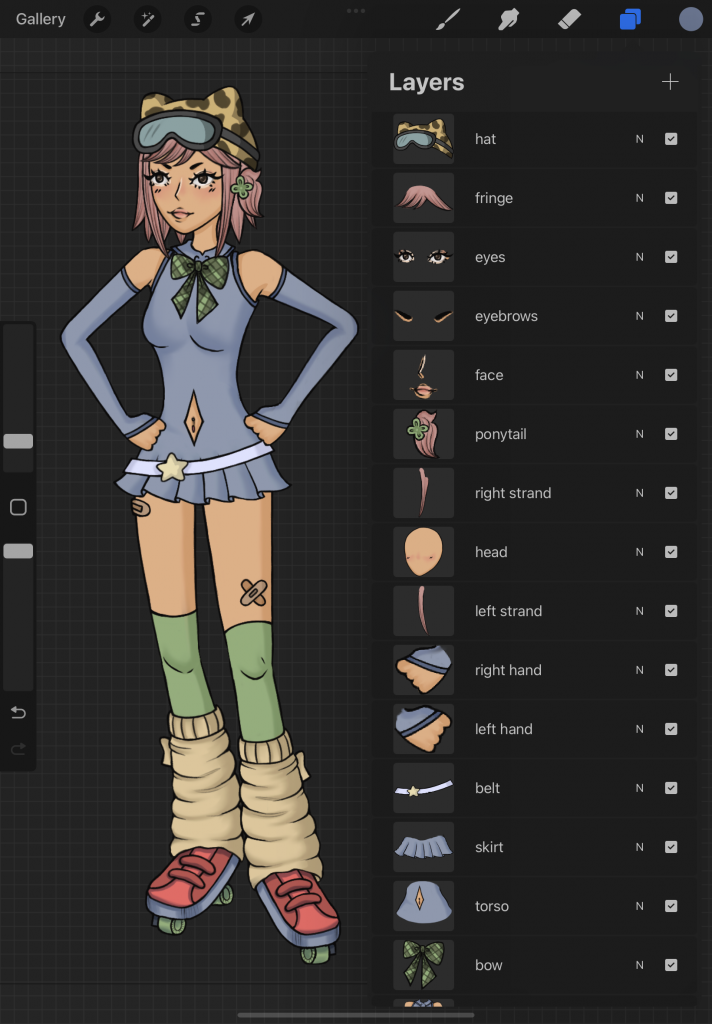
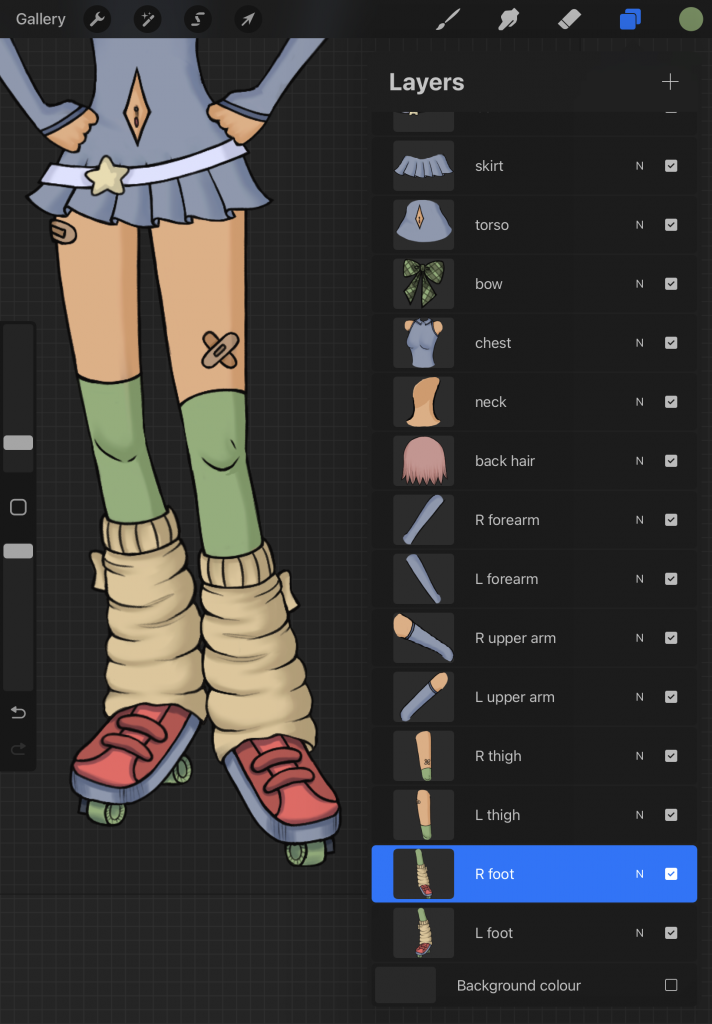
I was pretty lost after I had created the art for the character, so I looked for some YouTube tutorials to help me with the after effects process. My tutors had told me to use the DUIK plug in for after effects specifically, so I found a really helpful video focusing on rigging and animating with the DUIK Angela plug in.
So I basically followed this video step by step in order to first create the rig of my character. This was wholly trail and error for me as I was still trying to figure out the software and create a successful rig at the same time. I rigged my character about 5 times before I was able to make it work how i wanted it to. Firstly, I left the legs and feet out of the rig, as I wanted to have her standing still and just moving her body and head, but then I realised that it looked weird and just stiff not having her legs move at all, it also conflicted with the rest of the rig working properly.
I ended up including the legs, arms, torso, head and hair all into the rig. I really wanted to include the hair because I thought it would be able to give some extra flair to the animation – despite the video not including that process so I just figured it out myself. The picture below shows all of my art and bone layers in after effects before I rigged the character.
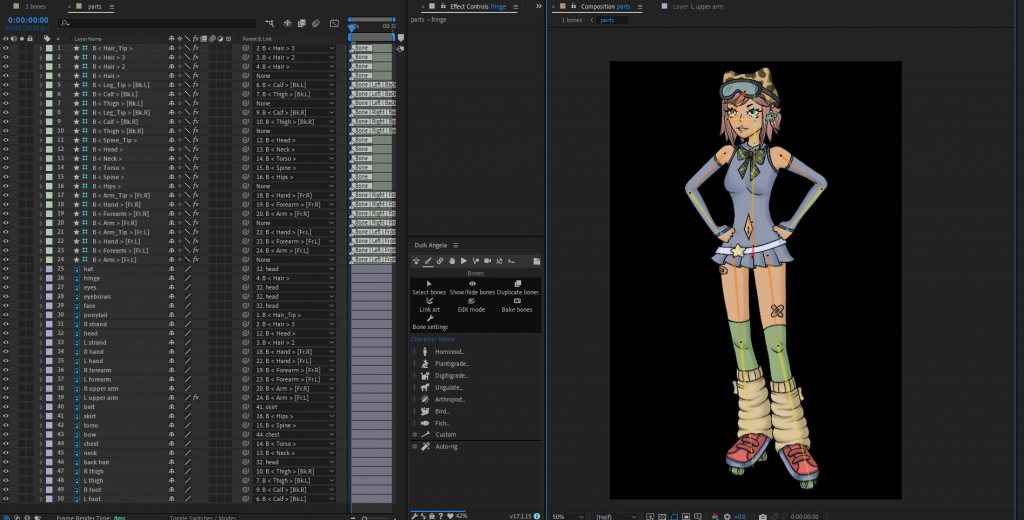
Below are screenshots of my successful rig including the legs and feet and one of the unsuccessful versions where the arms looked like they were broken..


After I had created a successful working rig, I followed the video and create some run and walk animations using the auto rig feature of DUIK Angela. These were pretty cool to see as my character was animated and moving automatically and it was working. However, since I had drawn my character in a particular pose – to work with the animation I was planning to make, the run and walk animations were a little off but it still looked pretty good. I also adjusted things like the speed of the movements, the style of walking like head bobbing, etc.
After I created the automatic movement cycles, I went onto making the actual idle animation. This again was a lot of trial and error, as I realized that creating the rig was only the start and now I actually had to animate. Which in after effects is pretty straightforward but it took a while for me to get to grips with it. Here’s another YouTube video that I used to figure out the animation process.
To create the animation, I moved the parts of the rig to be where I’d like them, then created a key frame on the position or rotation. Some parts of the rig I only moved the position, whilst others I only rotated as I was just getting a feel for what looked right and natural. Although I am not completely happy with how the animation turned out, I think it looks pretty good and is successful for doing what it’s meant to do – being an idle animation. I also used a photo from adobe stock for the background of the animation, suiting the theme of JSR.

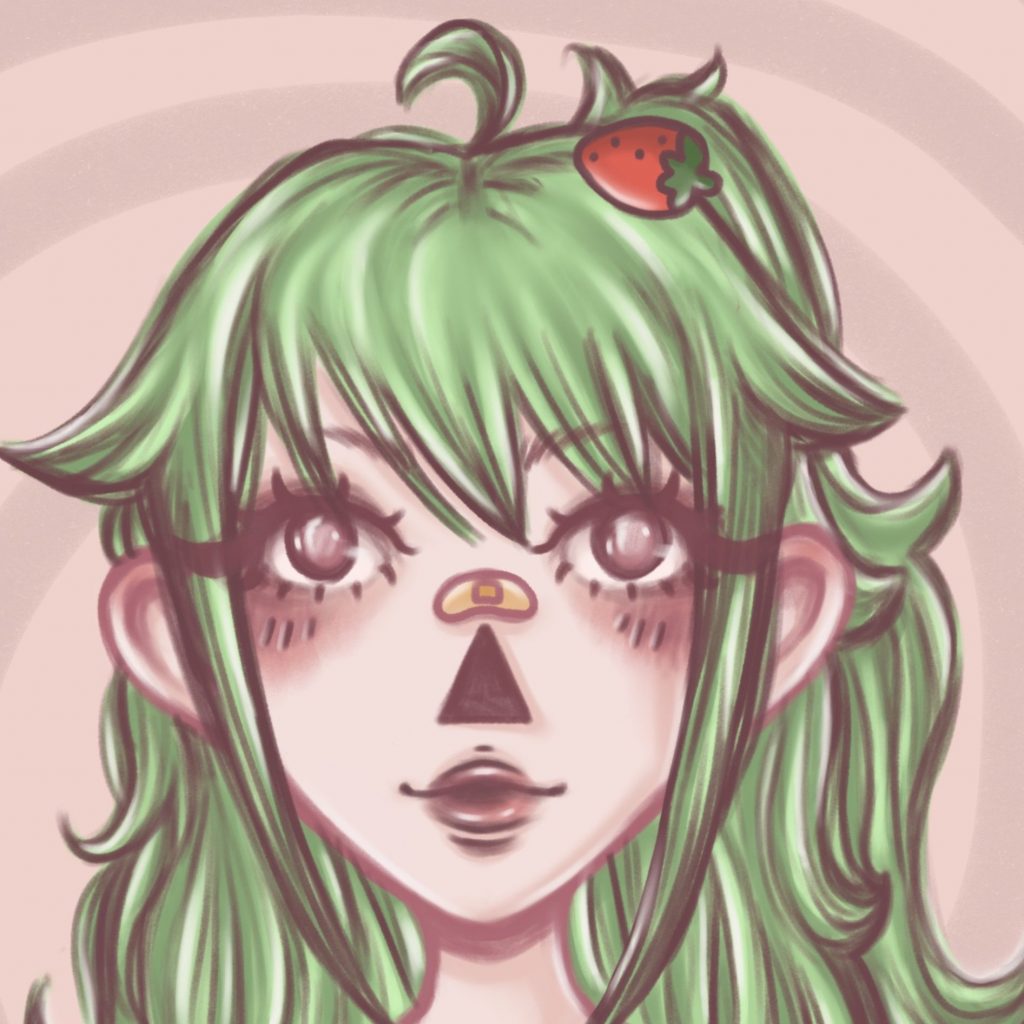

Leave a Reply